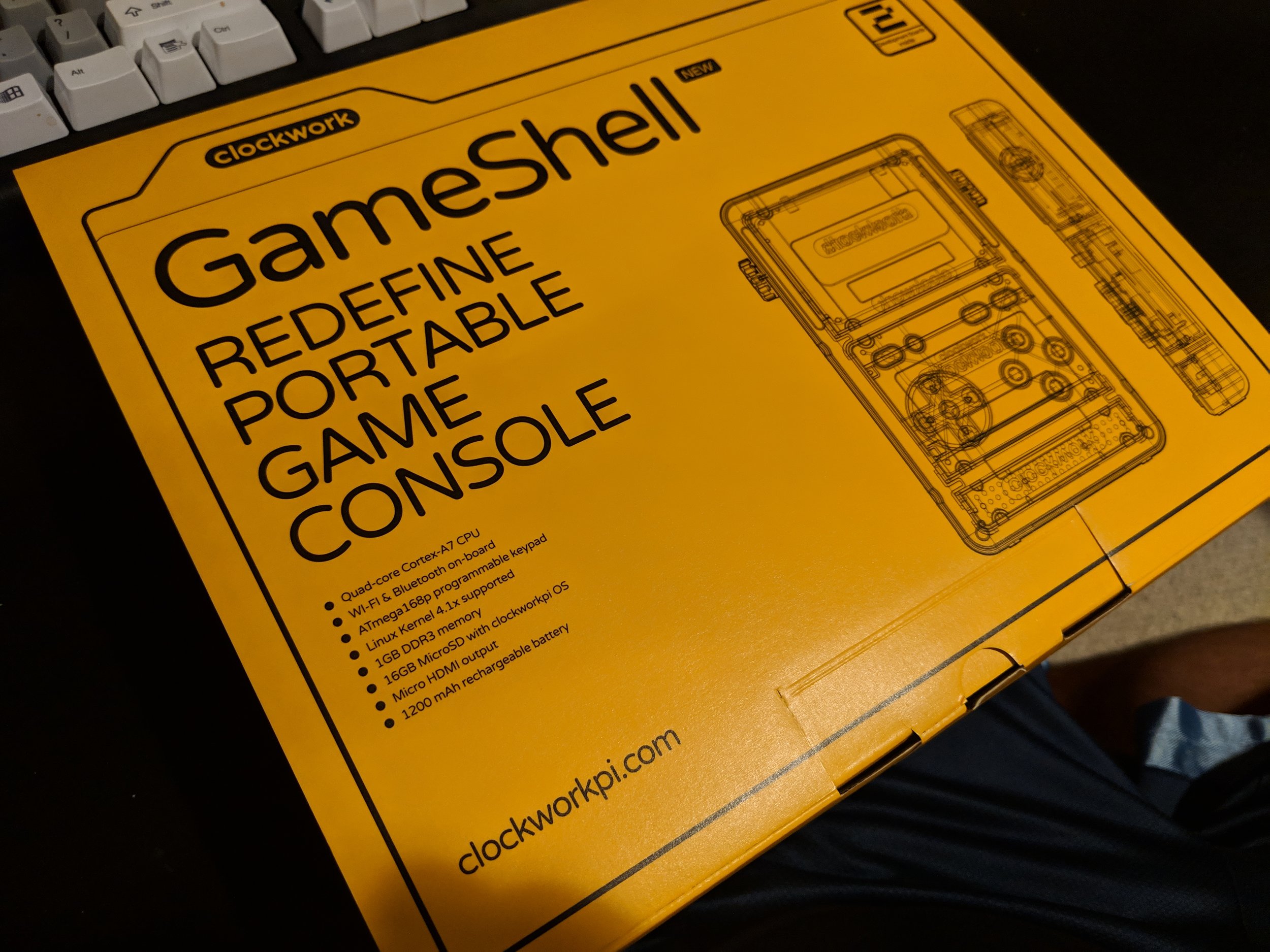Thinkpad, Life and the Yearly Distrohop
/At this point in my Linux journey, after fully switching to it as a daily driver in Q4 2018, I’d say I’m quite satisfied with using it as a daily OS. Currently I’m using Manjaro Gnome on all of my devices. Above is the picture of the AMD-Ryzen-based Thinkpad A485 I’m running it on when on campus.
The Aero15X, with its finnickyness regarding Linux installs, will stay at home until I have more time to configure a proper Arch install with good Optimus support on it… This Thinkpad gets a solid 5-6 hours of battery life on the stock model battery. I have Lenovo’s proper “61++” battery coming in for it in upcoming weeks so that will be nice.
In terms of personal projects, I’m currently working on modifying Luke Smith’s LARBS script for a Linode-based Arch install in the cloud. Looking to see if I can properly configure AwesomeWM to forward the display of the VPS to my laptop, thereby allowing me to remote into my little project without taking any compute power away from the laptop I’m doing my Senior Design project on. I’ll have more to report in the future! I might fork LARBS and throw it onto my GitHub when I get further along.
Note: I link many things in my blog posts- click the grey-er words to be taken to related or corresponding sites while reading.